ARS-1 offers a universal remote control for any IR (infrared) remote controlled AC such as a mini-split AC system. Connecting to the Hydro-X Control System, the user can use the ARS-1 Remote Station to learn and control any remote-controlled air conditioner easily and automatically. Choose your desired temperature setpoint for the Day / Night mode (see Temperature Settings in Hydro-X’s instructions), the ARS-1 will send the day / night setpoint to the remote-controlled AC based on the photocell sensor status automatically.
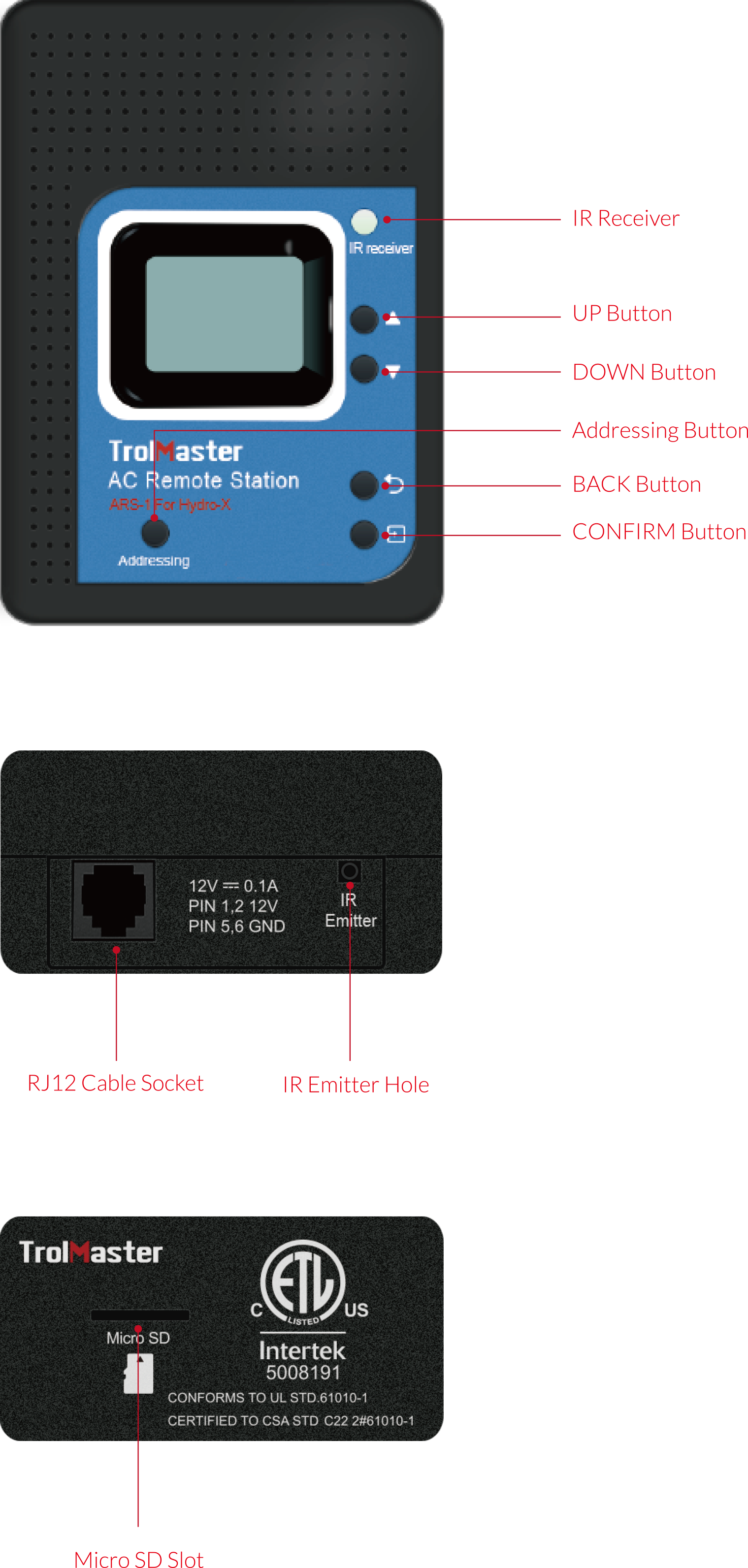
Features
LED Display, Easy Operation
Seamless Connectivity with Hydro-X
Universal Remote Control for Mini-Split AC System
No Extra Power Needed
Micro-SD for Firmware Update
Installation
1. Pull the 2 tabs outward to release the bracket from the unit. Mount the bracket to wall or surface near the remote controlled AC."
2. Connect the ARS-1 to the Hydro-X with a RJ12 cable.
3. Connect the accessory IR Emitter to the ARS-1 unit through the jack on the top panel. Finally, fix the IR Emitter on the wall or surface and point the IR Emitter to the AC receiver. "
Operation Instructions
1. Address Assignment
For the first time to use the AC Remote Station, the LCD screen will display “Please press Addressing key” after power-on. It indicates that the Hydro-X Control System has not assigned an address to the AC unit. Press the Addressing button for address assignment so that the Hydro-X will assign an address for the connected AC unit accordingly. The LCD screen of Hydro-X will display “Station T2 has been added”. T2 is not the constant product code, it can be T1, T3, T4 -- depending on the connection sequence of the temperature devices. The first one is marked as T1, the second one as T2, and so on.
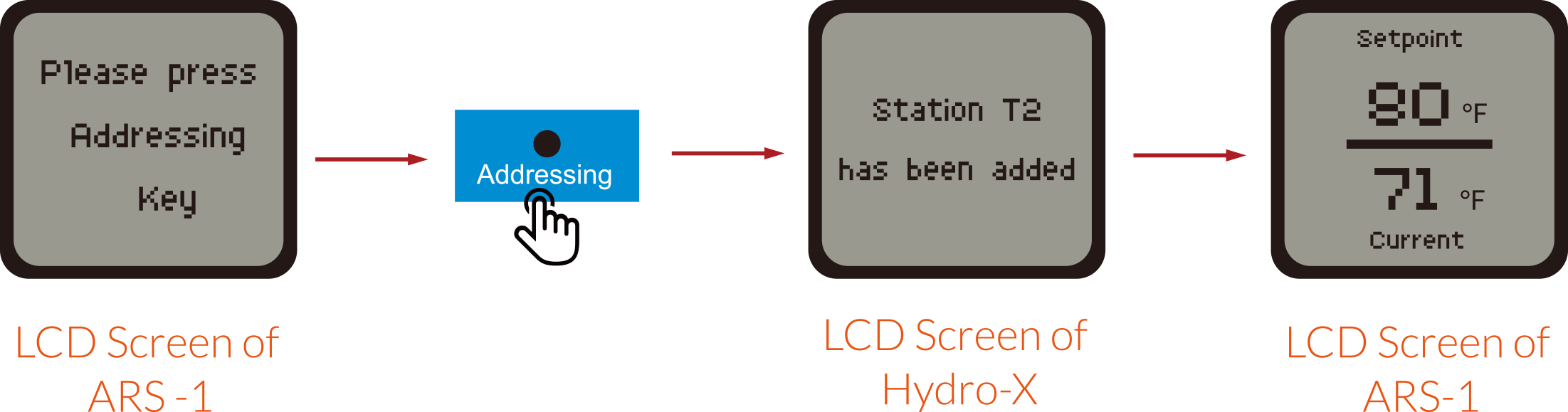
You can also check on the assigned address such asT2A on the Hydro-X as shown below:
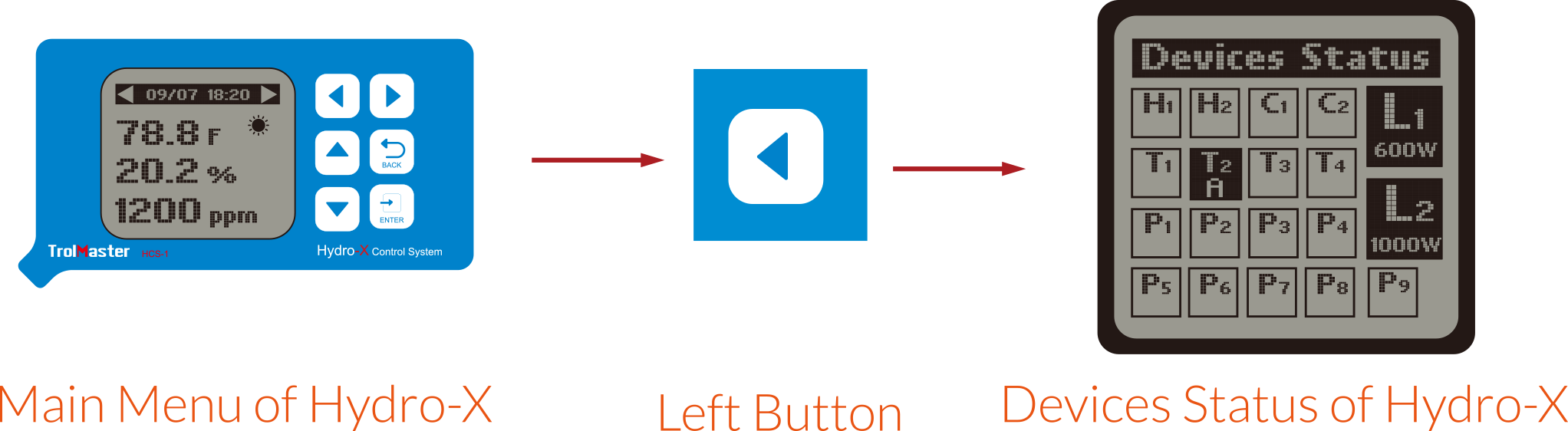
2. Remote Code leaning Process
When the ARS-1 has not yet learned your infrared remote control codes, the LCD screen will show the Setting Range page as below. The upper half part of the LCD will show the Setting Range as “----F “. It indicates that the ARS-1 unit has not learned the infrared remote control codes. The lower half part of the LCD screen will show “Press Enter To Learn Remote Code”. User can press Enter button to relearn the setting range for an AC unit. Press the Enter button to relearn the infrared remote control codes accordingly. The upper part of the LCD screen will display OFF and keep flashing for 2 minutes before it returns to previous menu
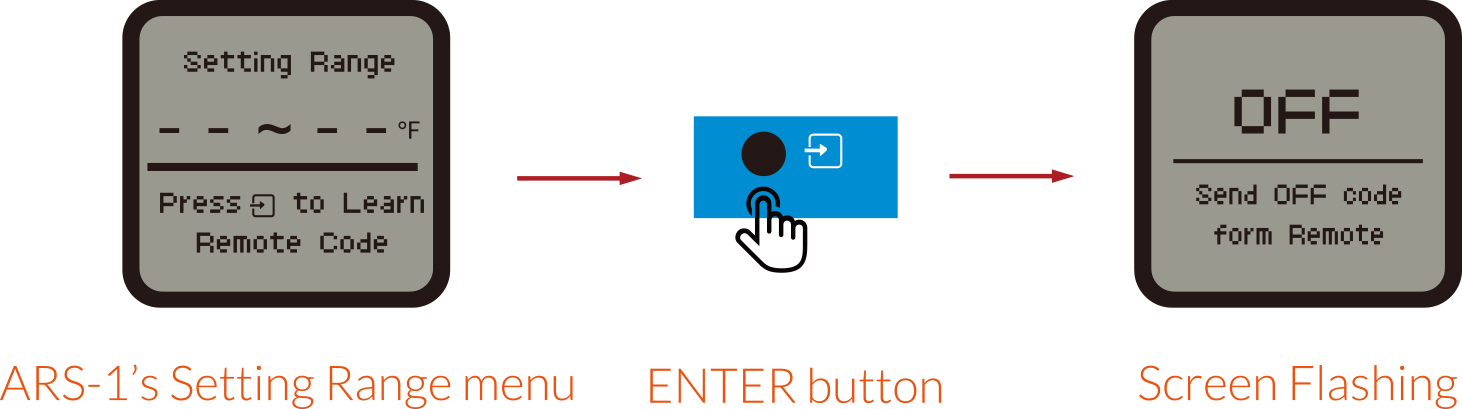
Tip : Point your remote to the IR receiver on ARS-1 during the programming process
When the screen display “OFF” is flashing, adjust the remote setting to the ON mode, then point the remote to the IR receiver on the ARS-1,send the OFF signal by pressing the POWER button of the remote. The lower part of LCD screen will display “Learned”, it indicates that the ARS-1 just learned the infrared remote control code of “OFF”. Then the LCD screen will show the first temperature code value, the lowest temperature value ( such as 500F or 100C), and it keeps flashing for 2 minutes. Adjust the remote setting to the lowest temperature set-point and OFF mode. Then adjust the learning set-point showed on the ARS-1 LCD to the same as the remote’s lowest set-point. Point the remote to the IR receiver on the ARS-1, and send the lowest set-point signal to the IR receiver on the ARS-1.
The LCD will show “ Learned” in one second. The learning set point on the ARS-1 will be increased by 1 degree automatically during the learning process. Use the UP button on the remote to send the counter set-point signal to the IR receiver on the ARS-1. With the same procedure, the ARS-1 unit will learn the rest of the temperature code values one by one until the highest temperature value (such as 730F or 230C) is reached. Finally, press ENTER button on the ARS-1 unit to confirm and save the setting range (such as 50-730F or 10-230C) and the LCD screen will display “ Saved”. If you don’t want to save the setting range, press the BACK button accordingly
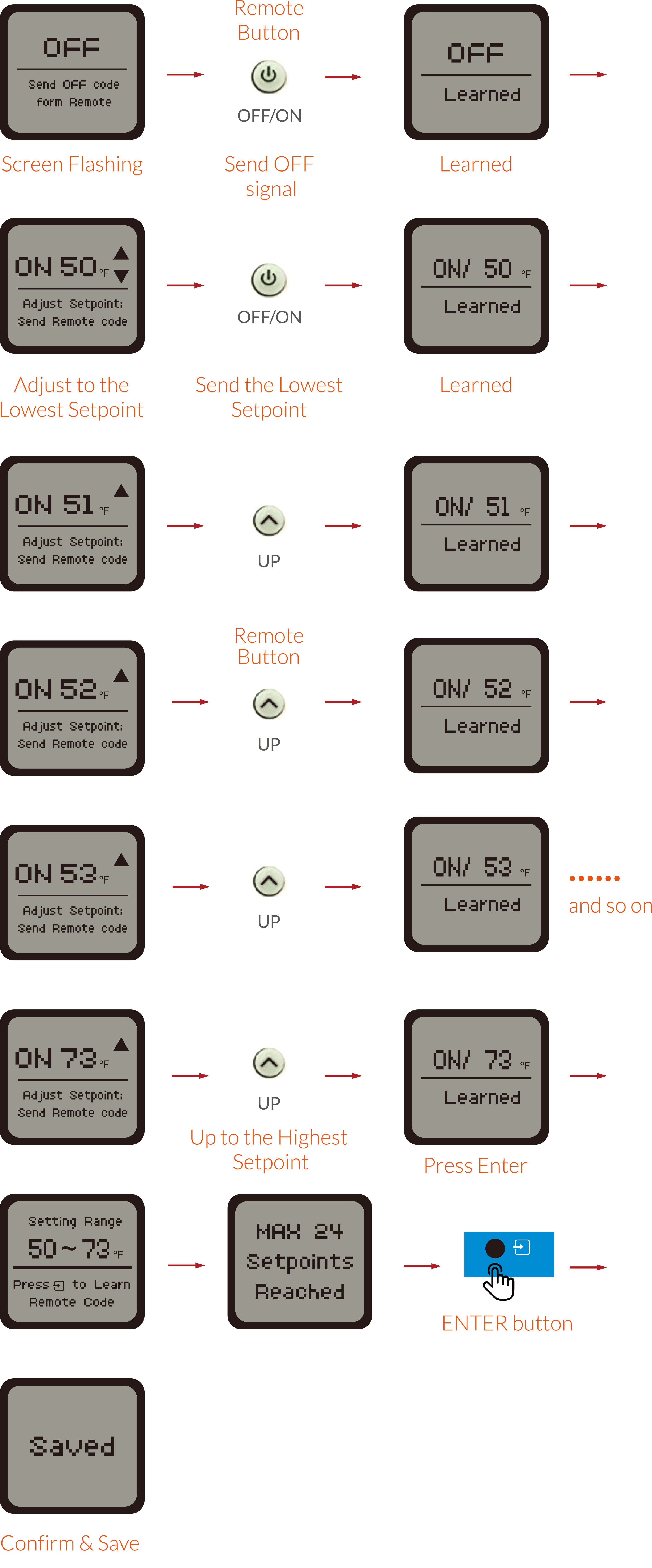 NOTES :
NOTES :
1. The lowest temperature ranges from 500-950F (100-350C). When the ARS-1 has finished learning the OFF code from the Remote Control, the lowest temperature value and UP/DOWN buttons shown on the LCD display of ARS-1 will begin blinking. User can press the UP button

or DOWN button

on the ARS-1 to adjust the lowest temperature.
2. The Remote Station ( ARS-1) is also compatible with the binary Remote Control. Since the ARS-1 is set to increase the temperature based on unary numeral system (one-degree increment), it’s necessary to adjust the display number manually by pressing UP button

on the ARS-1. For example, if the ARS-1 has just learned the lowest temperature code ( such as 500F), the next display number will be based on unary number ( such as 510F). You need to press the UP button

to increase the display number by one degree (such as 520F) manually so as to match the binary Remote Control ( two-degree increment).
3. Total 24 temperature setpoints for both unary Remote Control and binary Remote Control.
4. If the ARS-1 failed to learn the Remote code during the process, the LCD would show “Error” and stay at the unlearned set-point. Adjust the remote set-point backwardly to send the same set-point signal to redo the learning process.
5. When the ARS-1 has already learned the infrared remote control codes and the ARS-1 was set into “AUTO” mode in the Hydro-X controller, the LCD screen of the ARS-1 will show the temperature setpoint ( based on Day/Night mode) and the current temperature (lower part).
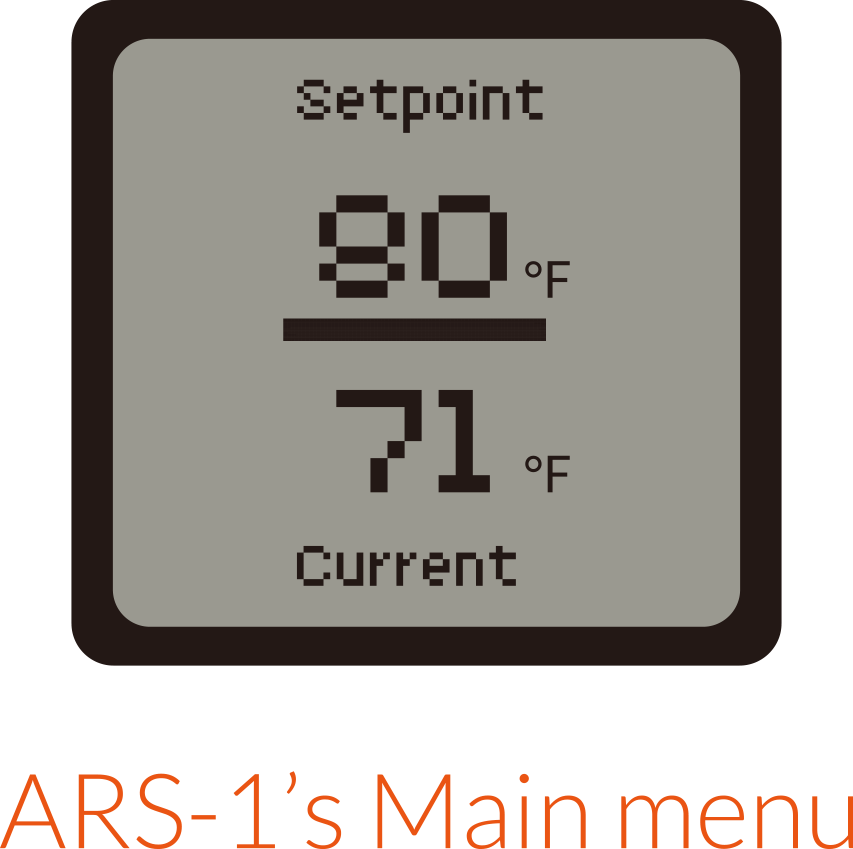
3. Temperature Mode – Auto Mode
When the ARS-1 is connected to the Hydro-X and the temperature setting is under AUTO mode in the Hydro-X, the LCD of ARS-1 will display the temperature Setpoint ( upper part ) and Current temperature ( lower part). Please note the current temperature is rounded up to the nearest value. When operating in Day mode, the LCD will display the Day Setpoint. When operating in Night mode, the LCD will display the Night Setpoint. When the current temperature is beyond the setpoints, the Hydro-X will send signal (work instructions) to the ARS-1 via RJ12 cable. Then the ARS-1 will send the IR signal to the AC unit at the same time by the connected IR Emitter. When the AC unit receives the IR signal from ARS-1, it will start to work (Cooling or Heating ) accordingly. When the measured temperature level reaches the Setpoint, the Hydro-X will instruct the ARS-1 to stop working accordingly.
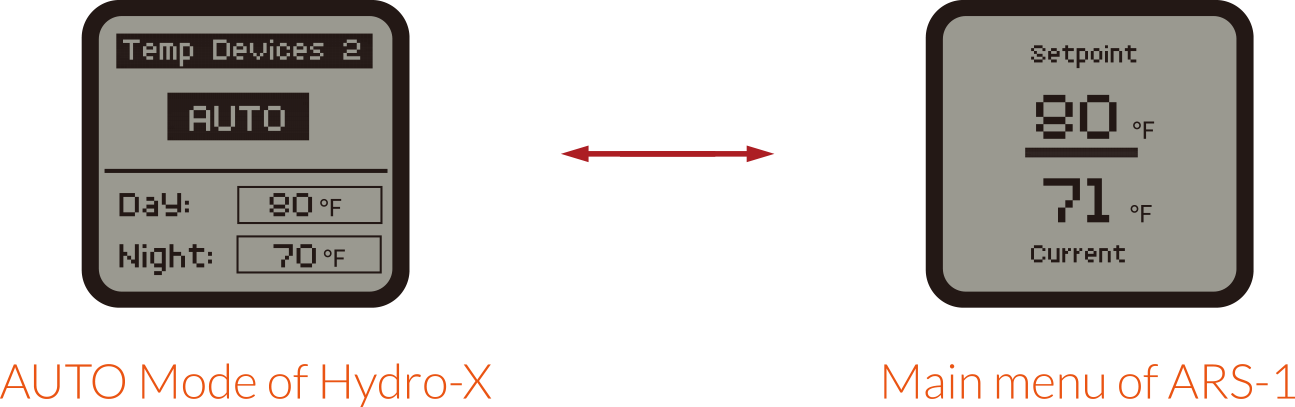
4. Temperature Mode – OFF Mode
When the ARS-1 is connected to the Hydro-X and the temperature setting is under OFF mode for the Hydro-X, the LCD will display ‘OFF” (upper part) accordingly. The Hydro-X will not control the AC unit under OFF mode.
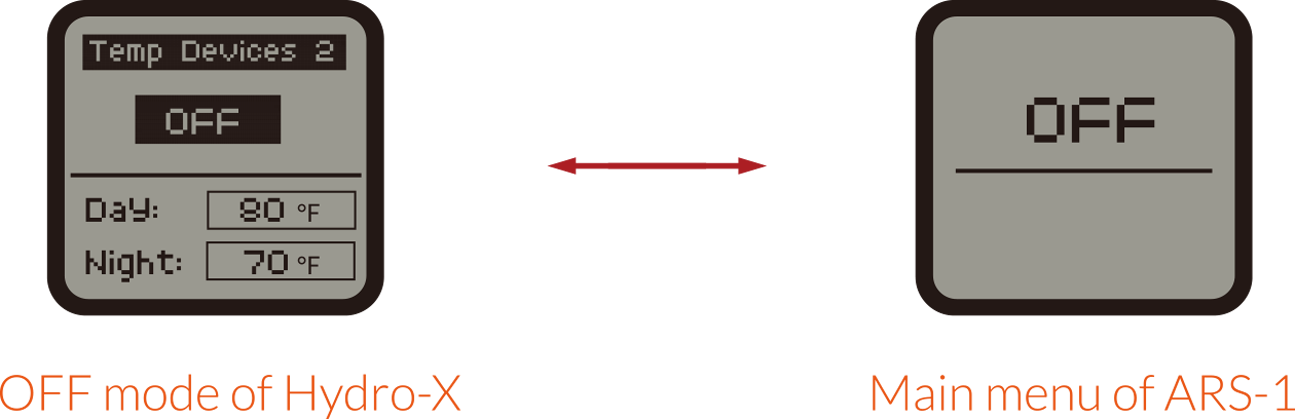
5. Firmware Upgrade
Press and hold “Addressing” button while replugging the RJ12 cable, the update progress will be done automatically.
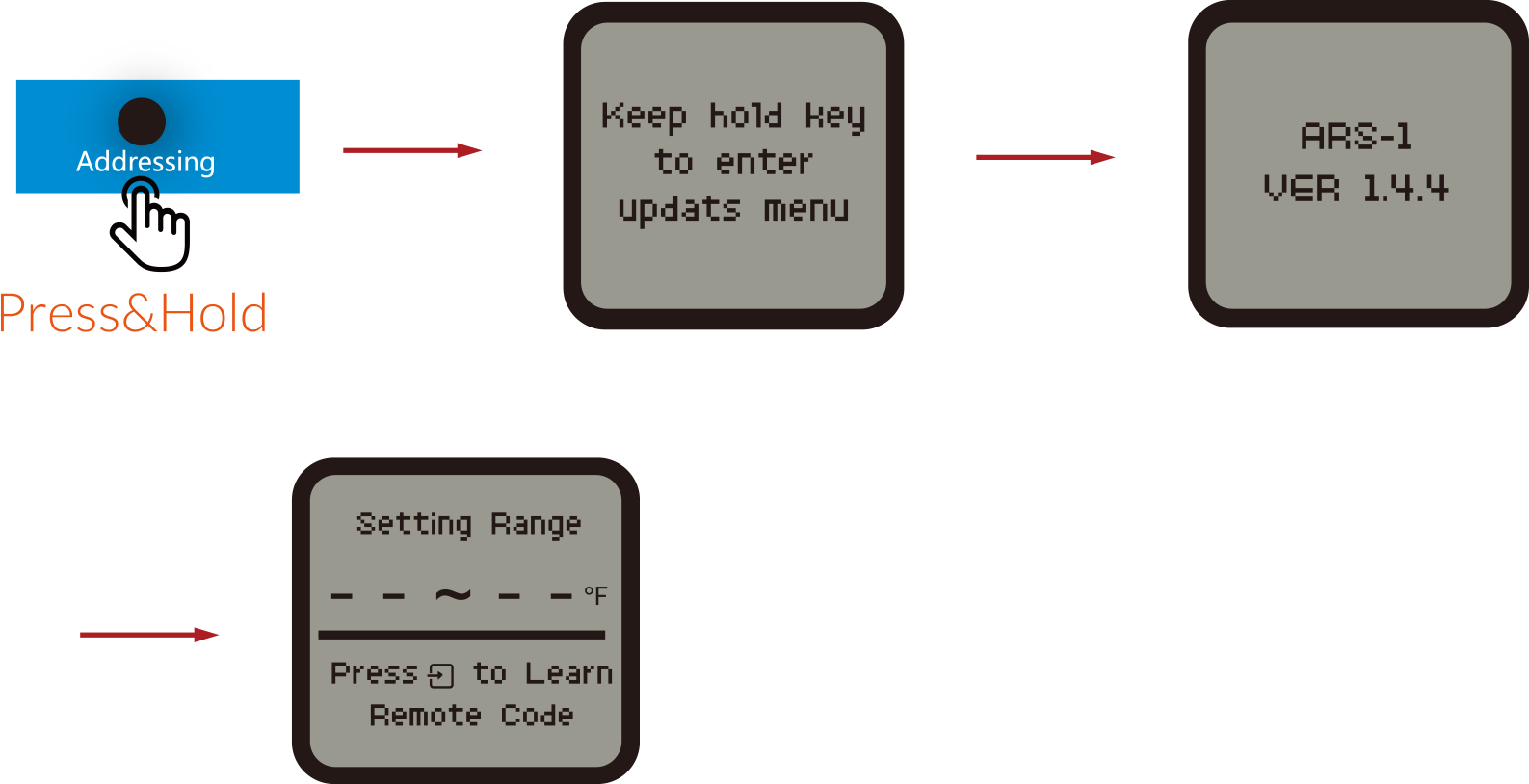
*NOTE : Make sure the file name of firmware upgrade should be named as “ ars1_update.hex”.
6. SPECIFICATIONS
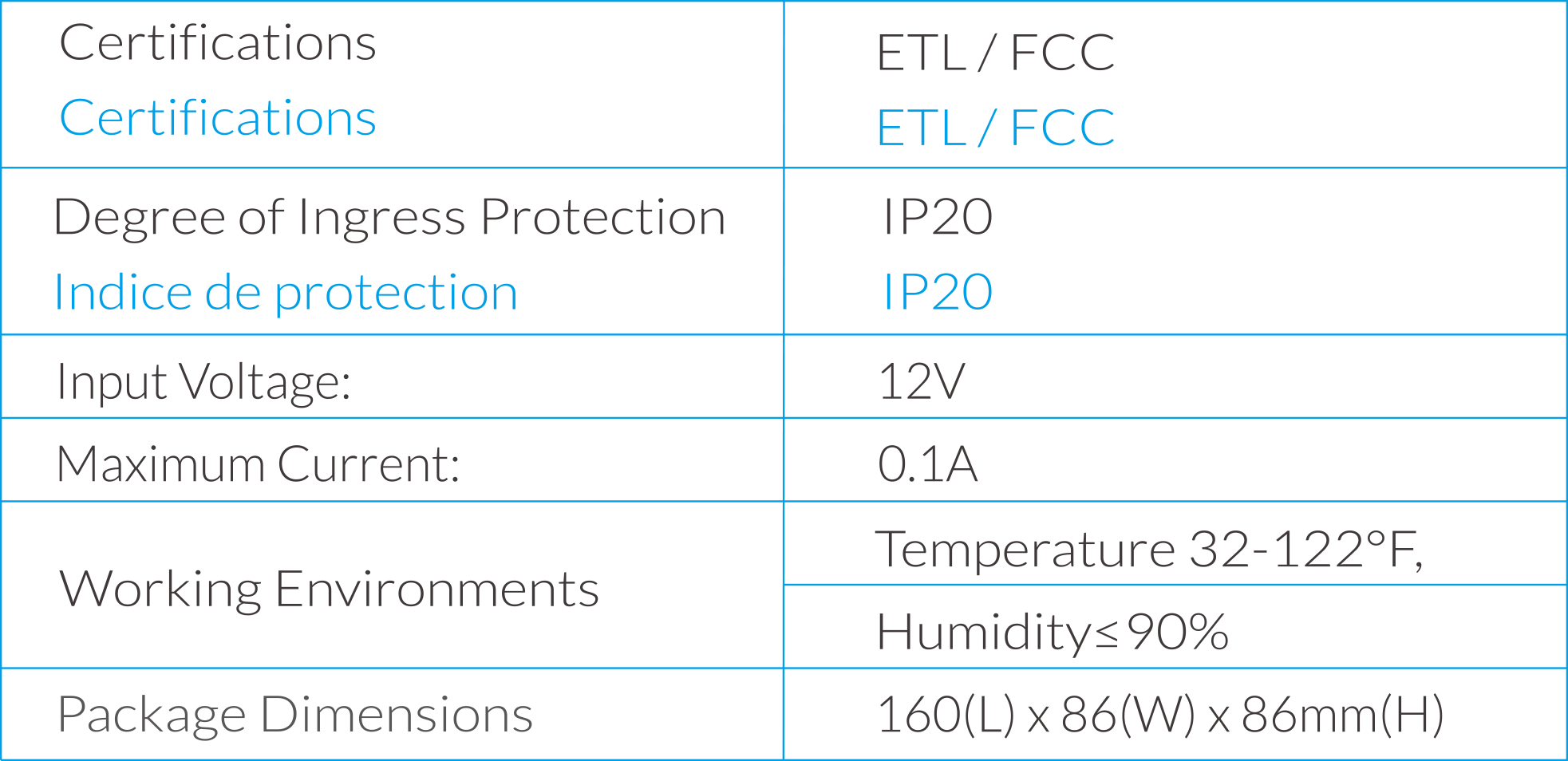
7. GENERAL INFORMATION
a ) . Please use TrolMaster’s components for better performance
b ) . In the case of defects of the AC Remote Station, the AC Remote Station will either be replaced or required using new or reconditioned products or parts by TrolMaster within three-year warranty from the original date of purchase. For service, return the AC Remote Station in good packaging to our agent with the original sale receipt.
c ) . Non-professionals DO NOT open the cabinet to prevent electric shock or damage to the AC Remote Station.
 WARNING :
WARNING : DO NOT allow the AC Remote Station to be exposed to water or excessive heat. DO NOT open or attempt to repair or disassemble the Remote Station, as there are no user-serviceable parts inside. Opening the controller will void the warranty.
1. If the surface of AC Remote Station is dirty, wipe it with a dry towel.
2. The AC Remote Station is designed for indoor use only, it should be operated under natural ventilation conditions.
3. For safety, it is necessary to connect the ground wire. If a short circuit did occur, the current would flow through the ground wire, causing a blown fuse or tripped circuit breaker.
4. The AC Remote Station should be positioned in a place that it’s easily to be pulled out when a fault occurs.

